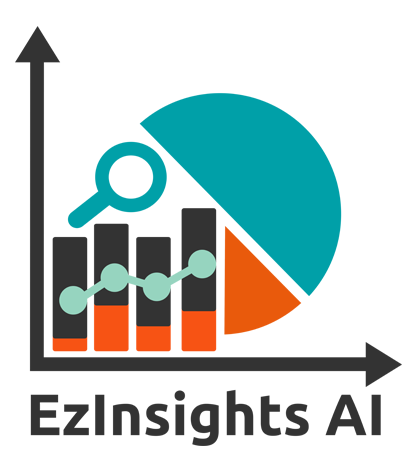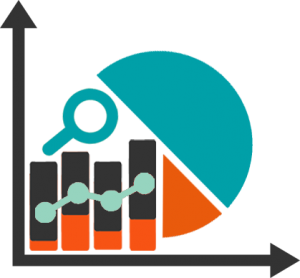Introduction
EzDataMunch Social BI platform helps to visualize, discover, share, act, learn, search, and Train.
Features of EzDataMunch Social BI Platform:
- The tool of Your Choice: Integrate Qlik, Tableau & Power BI Dashboards in one Unified Portal
- Cloud or On-Premise: Secured Public and Private sharing of Dashboards
- Never build from Scratch: Access to 200+ Pre-built Apps, Playbooks, KPIs, and Data Model
- Data Cloud: Load data in our Cloud, Google Drive, Microsoft OneDrive, Box.com, Dropbox or
- Subscription Model: Cloud or On-Premise Deployment, with Server or User based Model
- Video-Sharing: Create Video Analysis of Insights and Share with Community
- Viewer Analysis: Usage statistics about applications, views, users, messages, and comment on
- Secure Link Sharing: Share secured link with any user in the community or external
- Dynamic Views Menu: Organize your Views / Dashboards with dynamic menu creation
- Live & Offline Chat Messages
- Forums
- Video Analysis
- Posts & Comments
- Announcements
- Pinboard
This application automates the following process without any hassles:
- Manage Partners
- Manage Clients
- Manage Users
- Forgot Password
- Define Groups
- Define Bundles
- Manage Applications
- Manage Menus
- My Videos
- Manage Roles
- Manage Announcement
- Manage Forum
- Pin Board
- Chat
The following are the user roles in EzDataMunch Portal:
- Super Admin
- Partner Admin
- Client Admin
- End-User
- Power User
- Discover User
- Support User
- Casual User
This application offers the most powerful user-friendly environment and is designed with a single driving idea in mind – Make it easy, make it fast and make it highly useful to suit the customer’s requirements.