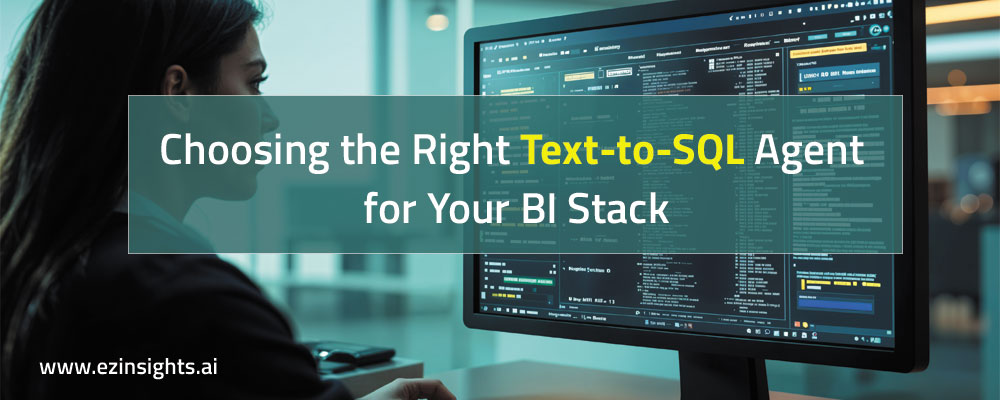Business intelligence (BI) is changing fast with the rise of advanced data tools. One key change is the use of natural language interfaces, like Text-to-SQL agents. These tools let users ask questions in plain language and get answers directly from databases. As a result, even non-technical users can work with data without needing help from technical teams.
But choosing the right Text-to-SQL agent is not easy. Many tools offer different features, strengths, and limitations. They vary in how well they understand language, support databases, and fit with your BI tools.
This guide will help you choose the best agent for your needs. We will look at what to consider, compare top tools, and share best practices for a smooth rollout.
Understanding Text-to-SQL Technology
Text-to-SQL technology lets users ask questions in plain language. It then turns these questions into SQL queries. This is done using natural language processing (NLP) and machine learning. These models are trained on large data sets. The goal is to make SQL querying simple for users who do not know SQL.
Benefits:
- Makes data access easy for everyone
- Speeds up decision-making
- Eases the workload on data teams
Challenges:
- Ambiguity in language can cause mistakes
- SQL generation may not always be accurate
- Understanding the database structure can be difficult
Key Considerations for Choosing a Text-to-SQL Agent
When evaluating Text-to-SQL agents, consider the following parameters:
Accuracy of SQL Generation: The tool must accurately interpret the user’s intent and produce SQL queries that are both syntactically correct and semantically meaningful. Poor query accuracy can lead to incorrect results, misinterpretation, or data access failures.
Database Compatibility: A good agent should support your current database systems, including the SQL dialects used. Whether it is MySQL, PostgreSQL, SQL Server, Oracle, or newer cloud-native databases like Snowflake or Big Query, compatibility ensures smoother integration.
Schema Awareness and Adaptability: The agent should understand your database schema, including relationships between tables and field constraints. Advanced agents can ingest metadata or schema information to provide more relevant and accurate queries.
Natural Language Understanding (NLU): Look for an agent capable of handling variations in query phrasing, slang, synonyms, and domain-specific jargon. Agents powered by large language models often perform better in diverse language interpretations.
Customization Capabilities: The ability to fine-tune the model using your historical data queries or domain-specific terminology is crucial for relevance and performance. Features like synonym mapping and query rewriting also enhance accuracy.
Integration with BI Tools: Ensure the agent integrates well with tools like Power BI, Tableau, Looker, or even custom dashboards. Seamless integration allows users to switch between natural language queries and visual insights effortlessly.
Scalability and Performance: For enterprises with high volumes of users or data, the system must handle concurrent requests without lag. Evaluate how the agent performs under different workloads and how easily it scales.
Security and Governance: The agent should align with your organization’s security standards. Look for features like query auditing, data masking, and access controls to prevent unauthorized data access.
Practical Use Cases Across Sectors
Understanding how Text-to-SQL agents perform in real-world environments can offer invaluable insights into their capabilities and limitations. Below are several domain-specific examples where organizations have successfully deployed these agents to democratize data access and streamline decision-making:
Retail and E-Commerce
Retailers often handle vast datasets that track product sales, inventory, customer behavior, and supply chain logistics. Text-to-SQL agents allow store managers, marketing teams, and product analysts to query these datasets in real time without SQL knowledge.
Example Queries:
- “What were the top 5 selling products last month by revenue?”
- “Show inventory levels below 50 units by warehouse location.”
- “Compare online and in-store sales for Q1 across all regions.”
Impact:
- Faster decision-making for promotions and restocking
- Reduced dependency on data analysts
- Improved omnichannel strategy insights
Healthcare and Life Sciences
Hospitals, clinics, and research institutions manage complex datasets involving patient records, diagnostics, treatments, and outcomes. Text-to-SQL agents can assist medical professionals and administrators in retrieving data while maintaining compliance and security.
Example Queries:
- “List the number of COVID-19 admissions by age group in the last six months.”
- “What is the average hospital stay duration by diagnosis type?”
- “Retrieve patient feedback scores by department.”
Impact:
- Enhances patient care and operational efficiency
- Supports clinical research and reporting
- Reduces turnaround time for internal reporting
Financial Services
Banks, insurance companies, and investment firms process millions of transactions daily. Risk analysts, compliance officers, and business heads benefit from self-service data access via natural language.
Example Queries:
- “Show credit card transaction volume by merchant category in April.”
- “List top 10 accounts with the highest daily withdrawal amounts.”
- “Compare quarterly loan disbursements by region.”
Impact:
- Enables real-time fraud detection and compliance monitoring
- Boosts transparency in customer service and reporting
- Accelerates internal audits and executive summaries
Marketing and Advertising
Marketing teams frequently evaluate campaign performance across platforms like Google Ads, Meta, and email marketing tools. Text-to-SQL agents simplify KPI tracking and campaign comparisons.
Example Queries:
- “What was the cost per acquisition (CPA) for the spring campaign?”
- “Compare email open rates across all regions.”
- “Which social media platform delivered the highest ROI last quarter?”
Impact:
- Rapid insights into campaign effectiveness
- Cross-channel performance comparisons
- Data-informed creative and budgeting decisions
Manufacturing and Supply Chain
Operations managers and supply chain planners require accurate, timely information on production, deliveries, and vendor performance. A Text-to-SQL agent empowers them to surface this information directly from ERP systems.
Example Queries:
- “List production delays by cause in the last 30 days.”
- “What is the defect rate by product category this year?”
- “Show shipment delays by vendor and region.”
Impact:
- Improves production planning
- Identifies inefficiencies and risks early
- Supports agile supply chain management
Popular Text-to-SQL Agents at a Glance
OpenAI GPT (via API)
Generates accurate, complex SQL queries with strong language understanding and flexible customization options via API.
Azure OpenAI
Ideal for enterprises using Microsoft; offers compliance, SQL Server support, and tight integration with Azure tools.
Google Cloud Vertex AI
Designed for BigQuery users, it leverages AutoML for natural language queries and delivers scalable enterprise performance.
Amazon Bedrock
Optimized for Redshift, it emphasizes scalability, security, and seamless integration across AWS analytics environments.
EzInsights AI Auto-BI
EzInsights AI Auto BI converts plain-language questions into precise SQL queries, with robust BI integration and support for multi-file data.
Aligning Text-to-SQL Agents with BI Tools
In today’s business intelligence (BI) landscape, integrating Text-to-SQL agents with BI tools is essential for unlocking data’s full potential. A Text-to-SQL agent does more than just convert natural language queries into SQL. It works seamlessly with BI tools to improve the analytics experience. Effective integration allows users to interact with their data naturally, without needing to write SQL, while maximizing the power of BI software.
Key Factors for Aligning Text-to-SQL Agents with BI Tools:
Connector Availability
Pre-built connectors make it easy to integrate Text-to-SQL agents with BI tools like Power BI, Tableau, and Looker. These connectors ensure smooth data flow. If connectors are not available, flexible APIs allow for custom integration, supporting future tool compatibility.
Data Refresh and Query Frequency
Text-to-SQL agents should support both real-time and scheduled queries. Real-time queries are essential for live monitoring, while scheduled queries work well for batch processing, ensuring up-to-date data.
Output Format Compatibility
The results of SQL queries must be formatted to work with BI tools. This includes options like tabular or pre-aggregated data. Proper formatting ensures BI tools can easily visualize and interpret the data.
Enhancing User Experience with Seamless Integration
When integrated with BI tools, Text-to-SQL agents provide a smooth, intuitive user experience. Users can ask natural language questions directly within the BI tool and instantly get answers, improving efficiency without switching platforms.
Supporting Cross-Platform Workflows
Text-to-SQL agents should be compatible with multiple BI tools, enabling data flow across platforms. This ensures that insights from one tool can be shared and visualized consistently across teams using different platforms.
Performance and Scalability Considerations
Text-to-SQL agents must handle large datasets and high query volumes without slowing down. Their ability to scale ensures consistent, efficient performance, especially for real-time queries that require fast response times.
Step-by-Step Guide to Implementing Text-to-SQL Agents
Successfully integrating a Text-to-SQL agent into your business intelligence stack requires careful planning and execution. Below is a detailed roadmap to ensure a smooth deployment, from initial planning to full-scale adoption.
Phase 1: Pilot Program with Limited Users and Queries
The first step in implementation is to initiate a pilot program with a select group of users. This allows you to test the Text-to-SQL agent with real use cases, ensuring that it meets the needs of the users and aligns with the organization’s data queries. During this phase, only a limited set of queries should be tested, and user feedback should be gathered to address any issues before full deployment. The goal is to ensure the system works as expected on a smaller scale before scaling.
Key Actions:
- Select a small group of users from different departments.
- Set up predefined queries based on real-world use cases.
- Monitor the agent’s accuracy, performance, and user experience.
- Collect feedback and make necessary adjustments.
Phase 2: Expand to Teams with Predefined Use Cases
After the pilot phase, expand the implementation to include more users from various teams or departments, using predefined use cases. These use cases should be aligned with the organization’s broader goals, ensuring that different teams can leverage the Text-to-SQL agent for their unique data queries. During this phase, focus on expanding the number of users and queries, while ensuring that the system continues to meet performance and security requirements.
Key Actions:
- Onboard additional teams or departments.
- Introduce more complex queries and use cases.
- Monitor performance and scalability under increased usage.
- Continue to gather feedback and optimize the system.
Phase 3: Integration with Dashboards and BI Tools
With the agent tested and refined, the next step is to fully integrate it with your BI tools, such as Power BI, Tableau, or Looker. This phase involves connecting the Text-to-SQL agent with your BI platform and ensuring that users can seamlessly interact with the data. Real-time query execution and data visualization are key aspects to test in this phase. Integration should be smooth, with the agent’s output formatted appropriately for the BI tools.
Key Actions:
- Implement connectors or APIs for integration with BI tools.
- Test real-time and scheduled query executions within BI platforms.
- Ensure the results are displayed correctly in visualizations.
- Provide training to users on how to interact with the system.
Phase 4: Full-Scale Deployment and Continuous Improvement
After thorough testing and integration, you can proceed with full-scale deployment across the organization. This phase includes rolling out the system to all users and departments, enabling them to leverage the Text-to-SQL agent for various reporting and analytics tasks. However, the implementation does not end here. Continuous feedback and monitoring are essential to fine-tune the system for performance, accuracy, and security. Consider implementing a feedback loop for regular improvements and updates.
Key Actions:
- Roll out the system organization-wide.
- Provide ongoing user training and support.
- Continuously monitor query accuracy, performance, and security.
- Implement system updates and improvements based on feedback.
Phase 5: Post-Deployment Monitoring and Optimization
Post-deployment, the focus shifts to monitoring the system’s long-term performance and ensuring that it continues to meet the evolving needs of the organization. This phase involves reviewing the agent’s performance metrics, such as query success rate, response time, and system uptime. Additionally, fine-tuning the system based on user feedback and operational data is crucial to optimizing its long-term efficiency.
Key Actions:
- Monitor performance metrics and resolve issues promptly.
- Optimize query accuracy and system performance based on usage patterns.
- Update training materials and user guides as new features are introduced.
- Continually refine system based on user feedback.
Conclusion
Choosing the right Text-to-SQL agent is not just a technical decision – it is a strategic step toward democratizing data access across your organization. By evaluating tools based on accuracy, compatibility, customization, and integration, businesses can empower their teams to make data-driven decisions efficiently. With the right agent, your BI stack transforms into an accessible, intelligent, and agile data environment. To get started, register for a free trial of EzInsights AI Auto BI and experience the power of seamless data querying today!
FAQs
What is a Text-to-SQL agent?
A tool that converts natural language questions into SQL queries, enabling non-technical users to access data easily.
Can Text-to-SQL agents integrate with my existing BI tools?
Yes, many agents support integration with BI tools like Power BI, Tableau, and Looker for seamless data access.
Are Text-to-SQL agents secure for enterprise use?
Most enterprise-ready agents offer role-based access, query audits, and encryption to meet compliance and data security standards.
Do I need to train a Text-to-SQL agent for my domain?
Custom training improves query accuracy by aligning with your data schema, business terms, and domain-specific query patterns.

Abhishek Sharma
Website Developer and SEO Specialist
Abhishek Sharma is a skilled Website Developer, UI Developer, and SEO Specialist, proficient in managing, designing, and developing websites. He excels in creating visually appealing, user-friendly interfaces while optimizing websites for superior search engine performance and online visibility.